Power Up Your Lawn With GreenScape Equipment
Premium mowers, expert repairs & eco-friendly solutions in Box Hill.
- ✔ Authorised dealer for Honda & Toro
- ✔ 24-hour turnaround on most repairs
- ✔ 5-year warranty on new ride-ons
About GreenScape
Founded in 1998 as a two-person backyard workshop, GreenScape Equipment has grown into Melbourne’s favourite destination for reliable outdoor power equipment. Our mission is simple: deliver trustworthy machinery and keep it performing at its best, while protecting the landscapes we all love.
From humble push mowers to commercial zero-turn ride-ons, we have supplied more than 18,000 pieces of equipment and completed over 27,000 repairs for homes, vineyards, councils and sporting grounds across Victoria.
0
Equipment Sold
0
Repairs Completed
0
Average Rating

Sales & Services

New Lawn Mowers
Choose from Honda, Toro & Masport with flexible financing.
- • Push & self-propelled models
- • 5-year manufacturer warranty
- • Free first service

Ride-On Mowers
Compact to commercial-grade units with zero-turn options.
- • Demo before you buy
- • On-site delivery
- • Operator training included

Used & Refurbished
Budget-friendly equipment inspected with 30-point checklist.
- • 90-day warranty
- • Service history provided
- • Trade-in discounts

Accessories & Parts
Blades, spark plugs, filters, safety gear & more in stock.
- • OEM & aftermarket
- • Same-day pick-up
- • Express courier shipping
Repairs & Maintenance Process
Free Assessment
Bring your equipment for a no-obligation diagnostic using our digital service pads.
Quotation & Approval
Receive an itemised quote via SMS or email. Approve online with a single tap.
Expert Repair
Certified technicians utilise OEM parts, ultrasonic cleaners & torque-calibrated tools.
Quality Assurance
Post-repair testing on our load simulator ensures peak performance before pick-up.
Follow-Up Care
Automatic service reminders and a 30-day workmanship guarantee.
Our Sustainability Promise
Battery-Powered Line-Up
40 % of our showroom is now dedicated to lithium-ion models, reducing on-site emissions by 72 %.
Solar-Powered Workshop
A 15 kW rooftop solar array offsets 95 % of our operational electricity.
Oil & Blade Recycling
Certified recycling of used oil, blades and packaging in partnership with GreenCollect.
0
CO₂ Saved (t)
0
Waste Diverted (t)
0
Battery Units Sold
Customer Stories

“GreenScape had my ride-on back on the farm within 48 hours. Runs smoother than new!”
Alex Johnson
Vineyard Owner, Yarra Valley
★★★★★
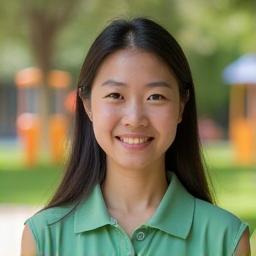
“The battery mower recommendation cut my noise complaints to zero at our childcare centre.”
Li Wei
Facilities Manager, Little Sprouts
★★★★★

“Love the online portal—service history and reminders make fleet management easy.”
Sam Rogers
Grounds Supervisor, City of Whitehorse
★★★★½
Get in Touch

Visit Us
458 Whitehorse Road, Box Hill VIC 3128
Call
03 9876 5432Opening Hours
- Mon–Fri: 8:00 am – 5:30 pm
- Sat: 9:00 am – 2:00 pm
- Sun & Public Holidays: Closed

